Editor's review
There are various tools for changing the way your PC desktop looks like: from dramatic changes which result in your Windows 98 looking like BeOS or MacOS to subtle details such as programs that provide quick access to essential tools and frequently accessed folders from the system tray. Now when you've experimented with just about every inch of your desktop, it's time to extend your curiousity and want for change further: to startup and shutdown screens. Now you can customize them with Update Pack.
Update Pack is a small utility that lets you substitute the default system shutdown and startup screens for something else. The program does not require installation and suggests installing one of the four available sets of screens (packs) right on the program startup, then asking you to restart the computer.
The thing that takes you by surprise is that you can't preview the screens before installing them and restarting your computer. The reviewer had courage enough to try out one of the packs and it turned out to be a grotesque caricature on the default screens - Macrohard Walls 95 Minus! where used to be Microsoft Windows 98 Plus! Download this program today and have fun trying new startup and shutdown screens.
Update Pack is a small utility that lets you substitute the default system shutdown and startup screens for something else. The program does not require installation and suggests installing one of the four available sets of screens (packs) right on the program startup, then asking you to restart the computer.
The thing that takes you by surprise is that you can't preview the screens before installing them and restarting your computer. The reviewer had courage enough to try out one of the packs and it turned out to be a grotesque caricature on the default screens - Macrohard Walls 95 Minus! where used to be Microsoft Windows 98 Plus! Download this program today and have fun trying new startup and shutdown screens.


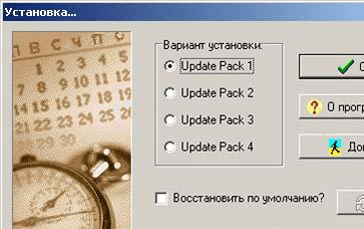
User comments